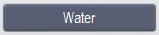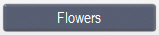WARNING:
Make sure to use a high level of compression for your images if you plan to have several galleries: this will prevent slowing down too much the loading of the page.
We are presenting here an example of how to show several galleries in the same position with event-actions by clicking on buttons:
Create the galleries and corresponding buttons and line them up properly.
Set the first gallery to be visible at start (Yes) and all the others not (No): in the gallery property windows/Options or in the property grid under the list of elements
Add an event-action on the first button such that: 'When the button 1 is clicked' Gallery 1 'is shown' + 'When the button 1 is clicked' all other galleries 'are hidden'
Repeat for all the other buttons:
ex.: Button 2 shows Gallery 2, hides galleries 1 & 3; etc.