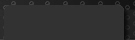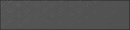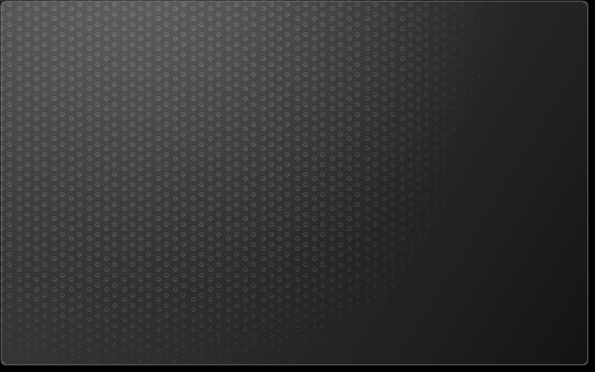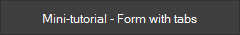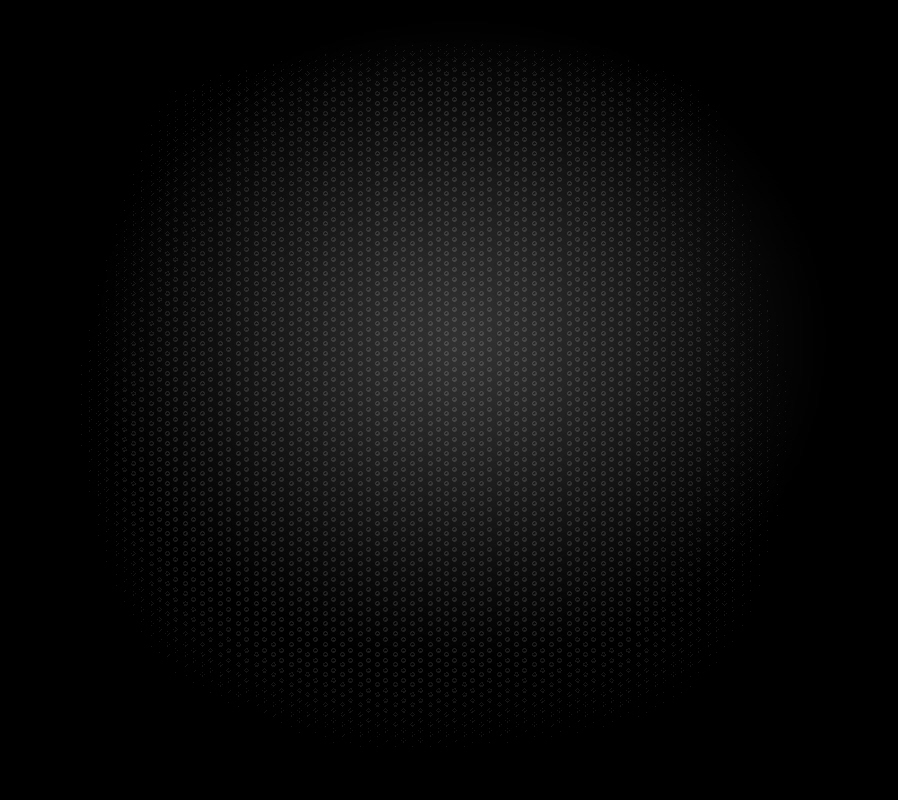This is an exampe of a form that was split between tabs using event-actions:
All the elements and input fields that are shown when the page is loaded are grouped under 'Group1Form'.
An invisible button is layered on top of a button 'Continue' with the following event-action:
When the mouse is clicked, Group1Form is hidden + Group2Form is shown
The top tabs also respectively shows the Group1Form and hide the Group2Form, and show the Group2Form and hide the Group1Form.
Order of input fields:
The order of the input fields in the list of elements will be the OPPOSITE of the order in which the fields appear in your email and in which the fields can be tabbed to be completed.
Use the arrows on the side of the 'Elements' toolbar to order the input fields in the REVERSE order of how they show in your form.